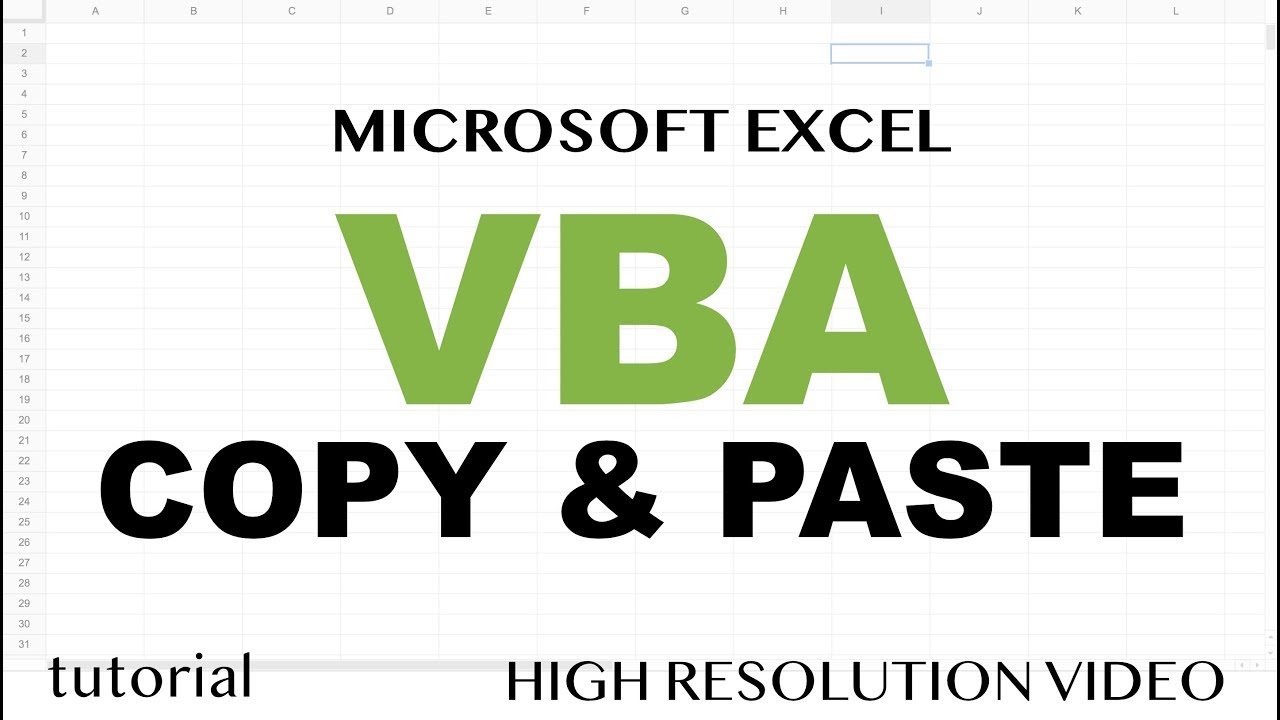 Learn how to copy & paste data using Excel VBA code. We'll do copy paste examples from different worksheets & different workbooks, we'll adjust our VBA code to work with dynamic range sizes and then add functionality to paste below our existing data range, so essentially copy and paste into next empty row.
Learn how to copy & paste data using Excel VBA code. We'll do copy paste examples from different worksheets & different workbooks, we'll adjust our VBA code to work with dynamic range sizes and then add functionality to paste below our existing data range, so essentially copy and paste into next empty row. This tutorial is Part 5 from Excel VBA Programming - Beyond Recording Macros series.
#excel #vba #copy #tutorial


0 Comments