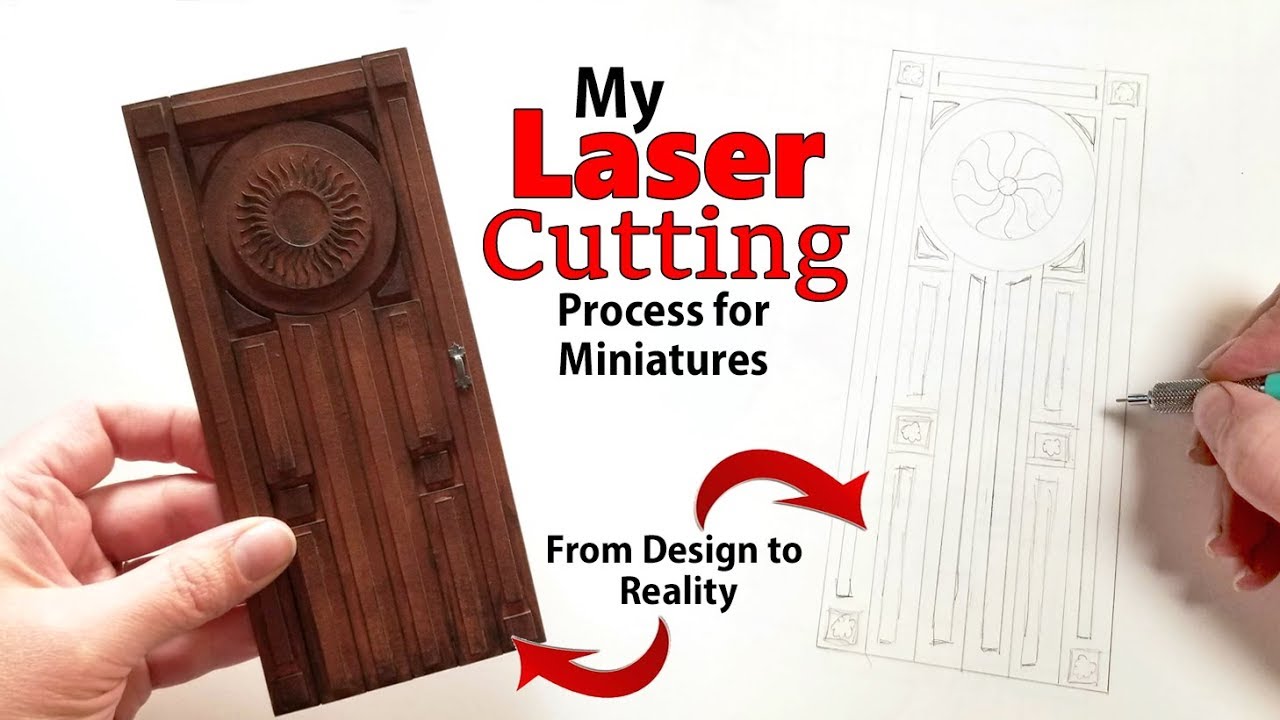 In this video I will show you my process of taking my pencil drawn designs and putting them into the computer, cutting them on the laser cutter, and then putting the pieces together. I hope it's helpful!
In this video I will show you my process of taking my pencil drawn designs and putting them into the computer, cutting them on the laser cutter, and then putting the pieces together. I hope it's helpful! The laser cutter I use (Affiliate Link) (PLEASE make sure to do plenty of research into the laser cutter that will work best for you BEFORE purchasing... we have had to do a few upgrades to ours):
**K40 Laser Engraver
All the Updated Items we purchased (Affiliate Links )(PLEASE make sure to research all these items thoroughly before you purchase... we installed all of these ourselves following youtube tutorials from people more knowledgeable than us!):
**Air Compressor
**Aquarium hose
**Drag Chain,
**18mm Laser Head w/ Air Assisted
**18mm Focus Lens 1.5",
** ALL Venting Equipment,
**Motorized Z Table (sorry no link but you can google search the term and find something similar I am sure)
*** If you are unsure that a laser cutter is for you.. please remember that you can do similar things with a cutting machine like Cricut or Cameo. These use blades and you no longer have to worry about venting or cleaning off ash. Just another option ;)
Social Media Info:
**If you are looking for some behind-the-scenes type BLOG/VLOG content make sure to check out my Patreon Page: **
-YOUTUBE LIVE STEAM: 2nd Friday each month
-Instagram: www.instagram.com/bentleyhouseminis
-Facebook: www.facebook.com/bentleyhouseproductions
-My Website and Shop:
-Twitter: Bentley_H_Minis
Music Info:
Sunny Looks Good on You


0 Comments